![[HTML&CSS] Grid 연습문제](https://img1.daumcdn.net/thumb/R750x0/?scode=mtistory2&fname=https%3A%2F%2Fblog.kakaocdn.net%2Fdn%2FbW75Lv%2FbtsAByt8rr0%2FodHkPwNu35LXQj03lyf1E0%2Fimg.png)

[HTML&CSS] Grid 연습문제개발자가 되기까지 (2023.08.16~2024.04.15)/[Basic] HTML & CSS2023. 11. 20. 23:46
Table of Contents
<Quest>
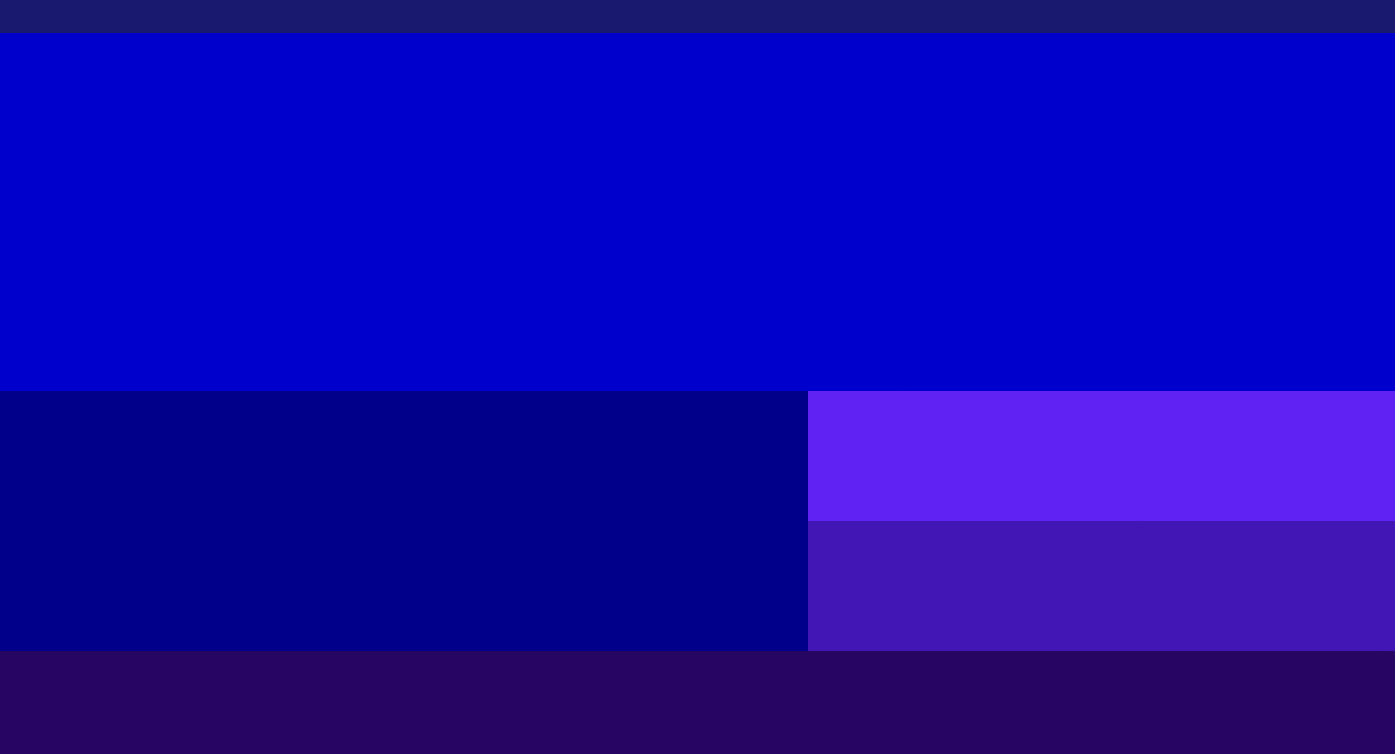 |
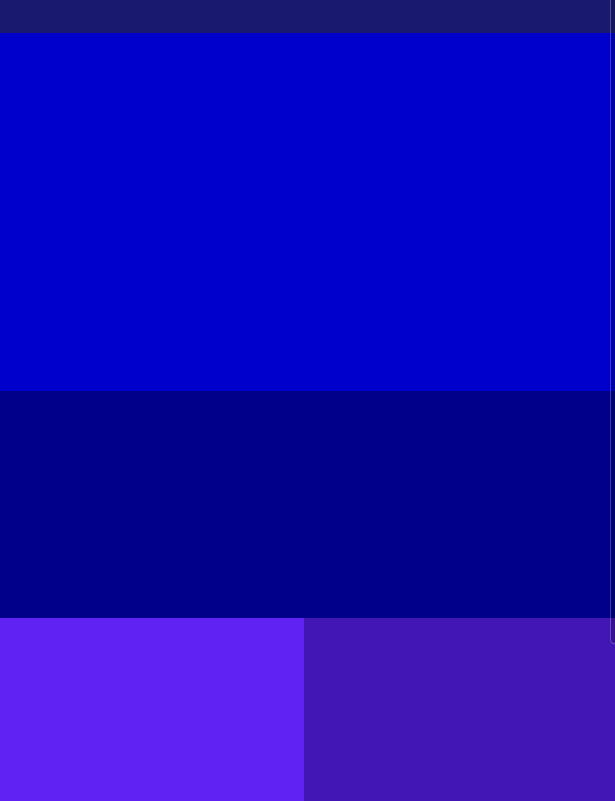 |
 |
<조건> 화면창이 가장 좁을 때는 min-width : 800px / 가장 클 때는 1200px로 설정하여 화면창이 일정 크기로 변하면 특정 div들의 위치 이동 |
<Solve>
<!DOCTYPE html>
<html lang="en">
<head>
<meta charset="UTF-8">
<meta name="viewport" content="width=device-width, initial-scale=1.0">
<title>Grid 연습문제</title>
<!-- (가장 좁을 때) min-width 800px / 1200px (가장 클 때) -->
<style>
body{
margin: 0;
padding: 0;
}
div{
width: 100%;
}
.header{
height: 60px;
background-color: rgb(24, 0, 48);
}
.main-img{
height: 300px;
background-color: cornflowerblue;
}
.subject{
height: 350px;
background-color: darkmagenta;
}
.content{
height: 500px;
background-color: midnightblue;
}
.sub{
height: 200px;
background-color: mediumslateblue;
}
.footer{
height: 200px;
background-color: darkblue;
}
@media screen and (min-width:800px){
.header{
height: 60px;
}
.main-img{
height: 550px;
}
.subject{
height: 350px;
}
.content{
width: 50%;
height: 400px;
float: left;
}
.sub{
width: 50%;
height: 400px;
float: right;
}
.footer{
height: 200px;
clear: both;
}
}
@media screen and (min-width:1200px){
.header{
height: 60px;
}
.main-img{
height: 300px;
}
.subject{
width: 50%;
height: 400px;
float: left;
}
.content{
width: 50%;
height: 200px;
float: right;
}
.sub{
width: 50%;
height: 200px;
float: right;
}
.footer{
height: 200px;
clear: both;
}
}
</style>
</head>
<body>
<div class="header"></div>
<div class="main-img"></div>
<div class="subject"></div>
<div class="content"></div>
<div class="sub"></div>
<div class="footer"></div>
</body>
</html>
<Result>
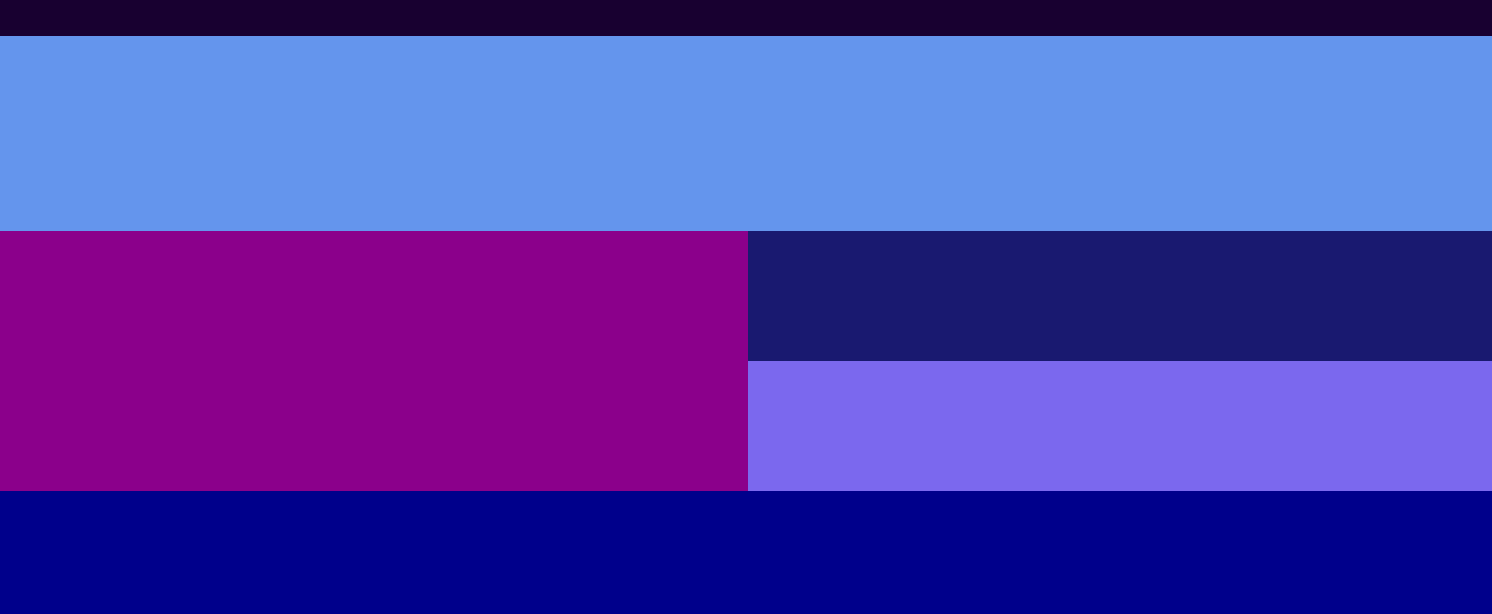 |
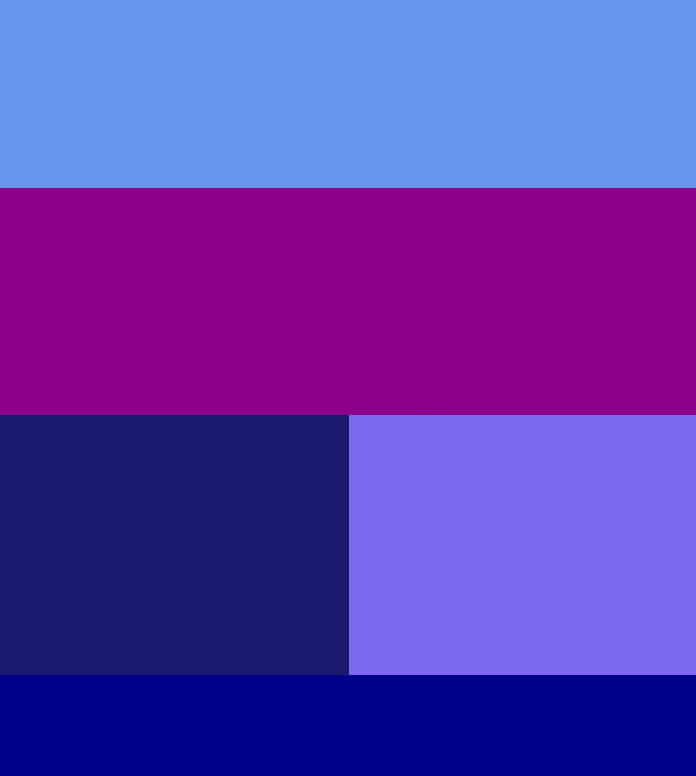 |
 |
[HTML&CSS] Grid 연습문제

(다음 게시물 예고편)
[HTML&CSS] ?
728x90

@rlozlr :: 얼렁뚱땅 개발자
얼렁뚱땅 주니어 개발자
포스팅이 좋았다면 "좋아요❤️" 또는 "구독👍🏻" 해주세요!
![[HTML&CSS] Log-in 화면 만들기](https://img1.daumcdn.net/thumb/R750x0/?scode=mtistory2&fname=https%3A%2F%2Fblog.kakaocdn.net%2Fdn%2Flx9lC%2FbtsAFt67PaT%2FRaXWcmkAai70dq4VJy6gEk%2Fimg.png)
![[HTML&CSS] 배달의 민족 메뉴 만들기](https://img1.daumcdn.net/thumb/R750x0/?scode=mtistory2&fname=https%3A%2F%2Fblog.kakaocdn.net%2Fdn%2FmezIg%2FbtsAvtOkf8G%2FfKyaMJcGwryfZx7cv6GbW1%2Fimg.png)
![[HTML&CSS] naver 검색창 만들기](https://img1.daumcdn.net/thumb/R750x0/?scode=mtistory2&fname=https%3A%2F%2Fblog.kakaocdn.net%2Fdn%2FpaECM%2FbtsABAxSANQ%2F9p5CTwt0fK2p7W3HakNQGk%2Fimg.png)
![[HTML&CSS] hover 연습문제 2](https://img1.daumcdn.net/thumb/R750x0/?scode=mtistory2&fname=https%3A%2F%2Fblog.kakaocdn.net%2Fdn%2F7A5qv%2FbtsAyqitADE%2FolUm7KBiAyk3iKApCZlzK1%2Fimg.png)