![[HTML&CSS] Log-in 화면 만들기](https://img1.daumcdn.net/thumb/R750x0/?scode=mtistory2&fname=https%3A%2F%2Fblog.kakaocdn.net%2Fdn%2Flx9lC%2FbtsAFt67PaT%2FRaXWcmkAai70dq4VJy6gEk%2Fimg.png)

[HTML&CSS] Log-in 화면 만들기개발자가 되기까지 (2023.08.16~2024.04.15)/[Basic] HTML & CSS2023. 11. 20. 21:40
Table of Contents
<Quest>
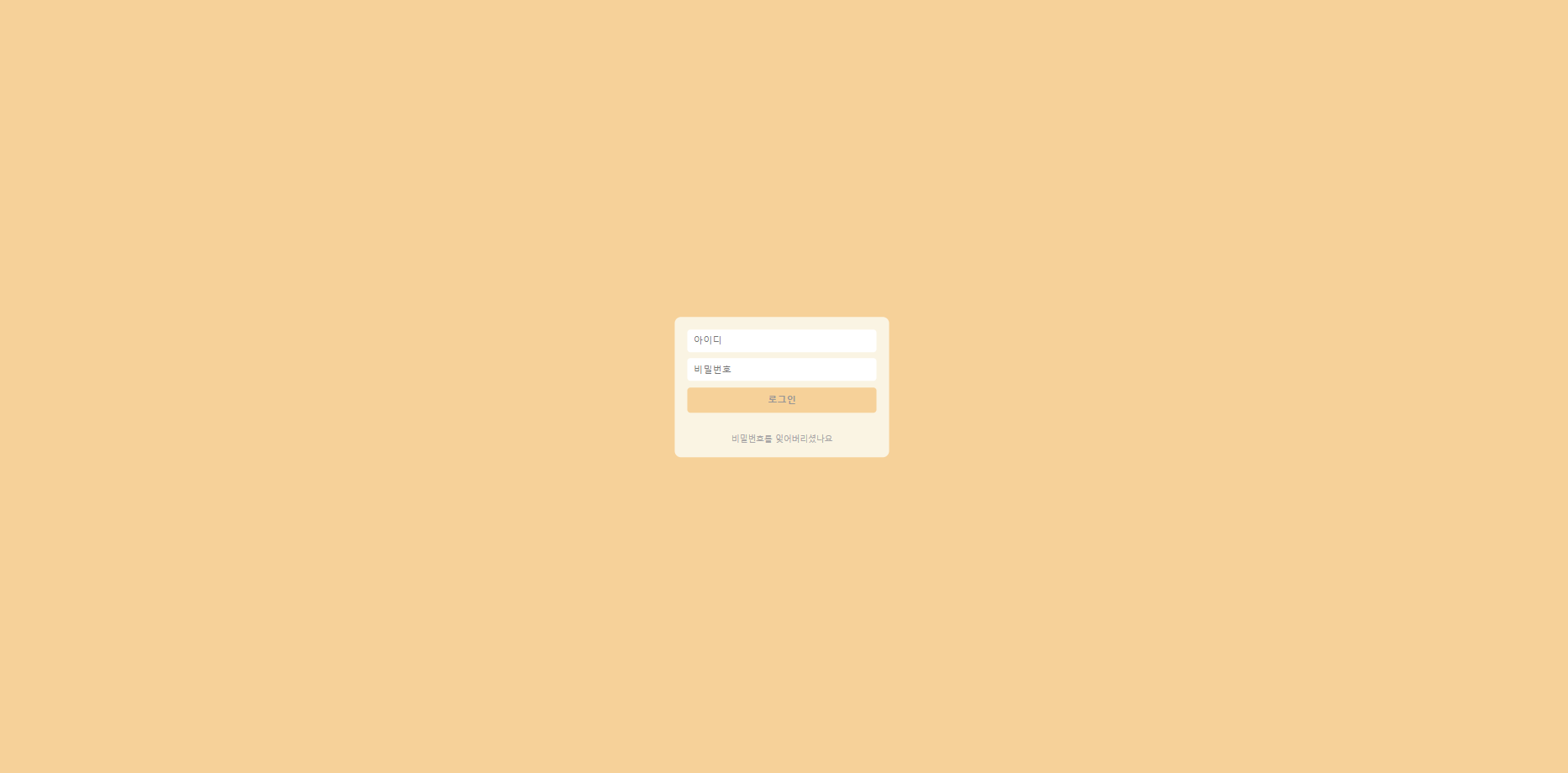 |
<조건> 아이디와 비밀번호를 입력하면 주소창에 id=입력값&pass=입력값이 나와야 함 비밀번호를 잊으셨나요 문구는 <a>태그로 설정 |
<Solve>
<!DOCTYPE html>
<html lang="en">
<head>
<meta charset="UTF-8">
<meta name="viewport" content="width=device-width, initial-scale=1.0">
<title>login 화면 만들기</title>
<style>
body{
height: 100vh;
background-color: floralwhite;
display: flex;
justify-content: center;
align-items: center;
margin: 0;
}
.container{
width:300px;
background-color: rgb(91, 89, 84);
border-radius: 10px;
display: flex;
justify-content: center;
text-align: center;
padding: 20px;
flex-direction: column;
align-items: center;
}
input{
width: 100%;
border: none;
background-color: floralwhite;
border-radius: 5px;
padding: 10px;
font-size: 15px;
margin-bottom: 10px;
outline: none;
box-sizing: border-box;
}
button{
width: 100%;
padding: 10px;
font-size: 15px;
border-radius: 5px;
background-color: crimson;
border: none;
margin-bottom: 30px;
font-weight: 700;
color: floralwhite;
}
.forget-pass{
text-align: center;
text-decoration: none;
}
a{
text-decoration: none;
color: rgb(225, 217, 204);
}
</style>
</head>
<body>
<div class="container">
<form action="">
<input type="text" class="user-id" name="id" placeholder="아이디">
<input type="text" class="user-pass" name="pass" placeholder="비밀번호">
<button type="submit">로그인</button>
</form>
<div class="forget-pass">
<a href="#">비밀번호를 잊어버리셨나요</a>
</div>
</div>
</body>
</html>
<Result>
 |
[HTML&CSS] Log-in 화면 만들기

(다음 게시물 예고편)
[HTML&CSS] Grid 연습문제
728x90

@rlozlr :: 얼렁뚱땅 개발자
얼렁뚱땅 주니어 개발자
포스팅이 좋았다면 "좋아요❤️" 또는 "구독👍🏻" 해주세요!
![[HTML&CSS] Grid 연습문제](https://img1.daumcdn.net/thumb/R750x0/?scode=mtistory2&fname=https%3A%2F%2Fblog.kakaocdn.net%2Fdn%2FbW75Lv%2FbtsAByt8rr0%2FodHkPwNu35LXQj03lyf1E0%2Fimg.png)
![[HTML&CSS] 배달의 민족 메뉴 만들기](https://img1.daumcdn.net/thumb/R750x0/?scode=mtistory2&fname=https%3A%2F%2Fblog.kakaocdn.net%2Fdn%2FmezIg%2FbtsAvtOkf8G%2FfKyaMJcGwryfZx7cv6GbW1%2Fimg.png)
![[HTML&CSS] naver 검색창 만들기](https://img1.daumcdn.net/thumb/R750x0/?scode=mtistory2&fname=https%3A%2F%2Fblog.kakaocdn.net%2Fdn%2FpaECM%2FbtsABAxSANQ%2F9p5CTwt0fK2p7W3HakNQGk%2Fimg.png)
![[HTML&CSS] hover 연습문제 2](https://img1.daumcdn.net/thumb/R750x0/?scode=mtistory2&fname=https%3A%2F%2Fblog.kakaocdn.net%2Fdn%2F7A5qv%2FbtsAyqitADE%2FolUm7KBiAyk3iKApCZlzK1%2Fimg.png)