![[HTML&CSS] color 연습문제](https://img1.daumcdn.net/thumb/R750x0/?scode=mtistory2&fname=https%3A%2F%2Fblog.kakaocdn.net%2Fdn%2Fs3gMJ%2FbtszlZ0bvDf%2FWY9xhWutC78EI42grVZNtK%2Fimg.png)

[HTML&CSS] color 연습문제개발자가 되기까지 (2023.08.16~2024.04.15)/[Basic] HTML & CSS2023. 10. 29. 00:45
Table of Contents
<Quest>
<조건1> 1. div 3개 생성 2. naver, google, daum 사이트가 새창으로 연결 3. 각각 div의 색과 모양을 달리하여 스타일 지정 4. 링크의 색 변경 |
<조건2> 1. ul>li*10 생성하여 1~10까지 값을 입력 2. 짝수 : red 3. 3, 6, 9 : green 4. 1, 10 : bold 5. 요소 뒤에 .을 추가 |
<Solve>
<!DOCTYPE html>
<html lang="en">
<head>
<meta charset="UTF-8">
<meta name="viewport" content="width=device-width, initial-scale=1.0">
<title>color 연습문제</title>
<!--
div 3개 만들어
naver, google, daum 사이트로 연결(새창으로 연결)되게 하고,
각각 div의 색과 모양을 달리하여 스타일 주기
링크의 색도 변경
-->
<style>
div{
text-align: center;
}
a{
text-decoration: none;
}
.naver{
width: 60px;
font-weight: bolder;
background-color: #f3fab1;
}
.naver a{
color: rgb(39, 201, 39);
}
.google{
width: 80px;
font-weight: lighter;
background-color: rgb(227, 223, 223);
}
.google a{
color: red;
}
.daum{
width: 100px;
font-weight: bold;
background-color: rgb(75, 123, 187);
}
.daum a{
color: rgb(255, 217, 0);
}
/* ul>li*10 1~10까지 값을 쓰고,
짝수 : 빨간색
3,6,9 : 초록색
1, 10 :굵게 처리
뒤 요소에 .을 추가 */
ul>li{
list-style: none;
display: inline;
/* inline 요소는 요소끼리 서로 한 줄에(=바로 옆에) 위치할 수 있음
대표적인 inline 엘리먼트 : span, a, em 태그 등
inline 엘리먼트는 해당 태그가 마크업하고 있는 컨텐츠의 크기만큼만
공간을 차지하도록 되어있어서 width와 height 속성을 지정해도 효과가 적용되지 않음
margin, padding 속성은 좌우만 반영, 상하는 반영이 되지 않음 */
margin-left: 20px;
}
ul>li:nth-child(2n){
color: red;
}
ul>li:nth-child(3n){
color: green;
}
ul>li:first-child, ul>li:last-child{
font-weight: bold;
}
li::after{
content: ".";
}
</style>
</head>
<body>
<div class="naver"><a href="http://www.naver.com" target="_blank">naver</a></div>
<div class="google"><a href="http://www.google.com" target="_blank">google</a></div>
<div class="daum"><a href="http://www.daum.net" target="_blank">daum</a></div>
<ul>
<li>1</li>
<li>2</li>
<li>3</li>
<li>4</li>
<li>5</li>
<li>6</li>
<li>7</li>
<li>8</li>
<li>9</li>
<li>10</li>
</ul>
</body>
</html>
<Result>
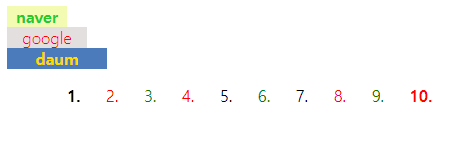 |
[HTML&CSS] color 연습문제 끝!

(다음 게시물 예고편)
[HTML&CSS] div 배경 이미지 꽉 차도록 설정하기
728x90

@rlozlr :: 얼렁뚱땅 개발자
얼렁뚱땅 주니어 개발자
포스팅이 좋았다면 "좋아요❤️" 또는 "구독👍🏻" 해주세요!
![[HTML&CSS] 배경 연습문제](https://img1.daumcdn.net/thumb/R750x0/?scode=mtistory2&fname=https%3A%2F%2Fblog.kakaocdn.net%2Fdn%2FdKLlAq%2FbtszjCrVSMe%2FtcFg3nW8ika6rohbWhk9bK%2Fimg.png)
![[HTML&CSS] div 배경 이미지 꽉 차도록 설정하기](https://img1.daumcdn.net/thumb/R750x0/?scode=mtistory2&fname=https%3A%2F%2Fblog.kakaocdn.net%2Fdn%2FJX6Ty%2FbtszmxJg4Sw%2FaaISs9eGDxFHULcO1DMLc0%2Fimg.png)
![[HTML] table 연습문제](https://img1.daumcdn.net/thumb/R750x0/?scode=mtistory2&fname=https%3A%2F%2Fblog.kakaocdn.net%2Fdn%2FsMmUC%2Fbtszht9ykSG%2FsvnMTTHjE62kmHMyD5q1H1%2Fimg.png)
![[HTML] select 연습문제](https://img1.daumcdn.net/thumb/R750x0/?scode=mtistory2&fname=https%3A%2F%2Fblog.kakaocdn.net%2Fdn%2Fb5vM0v%2Fbtszgxdoekx%2FujKtSeSZmoY86FtY4epBGK%2Fimg.png)